The effective use of links can increase page views, encourage engagement, and improve your credibility. Internal links to previous posts allow you to refer your readers to related content without boring those who have already read it by restating the information. You should aim to have at least one internal link per post. If possible you should have a link in the body of the text (Related content links at the end of your post are great, but they don’t meet this requirement). For maximum effectiveness, you should use key words as your anchor text.
Linking Don’ts:
Click here. <- Key Word Fail!
http://bloggingforfoodies.com/using-key-words-in-your-posts-to-increase-blog-traffic/ <- Including the actual URL in your posts disrupts the flow and makes you look like an amateur.
Your first priority is to your current readers; your second priority is to people searching on your topic. <- Don’t link an entire sentence, especially if that sentence doesn’t use a key phrase that represents the content of the post you are linking to.
Remove Word Verification! <- Don’t link to posts that are not related to the topic of your current article.
How to Create an Effective Internal Link:
1. Choose the key words you want to use as the anchor text for your link. You don’t have to write the exact post title; choose words that flow with your text, but still describe the content of the post you are linking to. Since we are talking about key words, this would be a great time to insert a link to an article on how to incorporate keywords in your posts.
2. Open the post you want to link to in your browser. Select and copy the post’s URL. (See the image above).
3. Select the words that you are using as your anchor text (Hold the left button down on your mouse and run your cursor over the words you want to select. The words will appear highlighted) .
4. Click on the link button in your tool bar. (It looks like a 3-link chain on WordPress and it says “Link” on Blogger).
5. A box will pop up. Paste the URL in the box.
6. Click “Open in a new Window”. This is optional, but most foodies appreciate it if a link opens in a new window. This enables them to easily refer back to the original post.
7. Click on the “OK” button if you are on Blogger or click on “Add Link” if you use WordPress.
Internal links can improve your readers experience by providing them easy access to an article on a topic they are interested in. It can increase page views because it keeps readers on your blog, reading your articles. As they read more of your posts on a particular topic, you build credibility with your readers (assuming the linked posts are good and useful). And if your readers find your content helpful, they are more likely to follow your blog and share your posts on social media.
Related Content (Really useful information, but these don’t count as internal links. Since this is the end of my post and you are probably getting ready to leave, I don’t have these links open in a new window):
How to Create a Blog Title that Will Increase Traffic
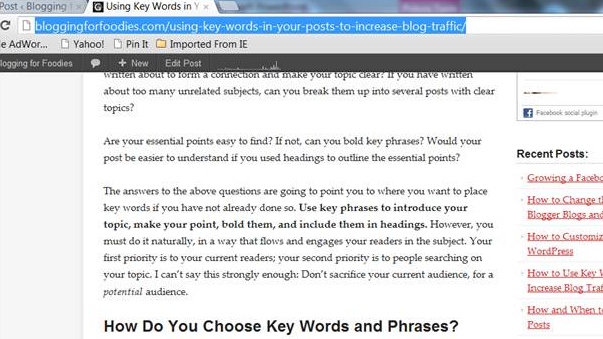
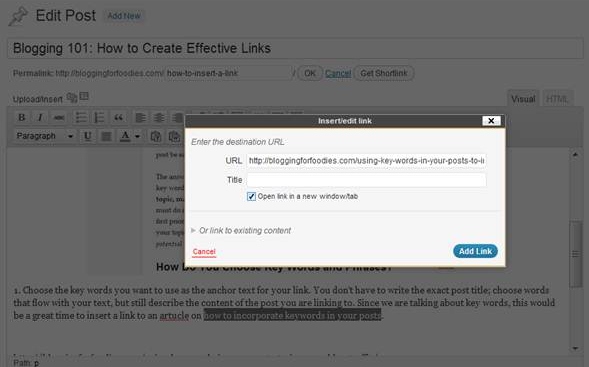
I never thought about using keywords in a link. Does a keyword carry more weight if it is used in a link? I also never thought about putting related content at the end of a post.
The link carries more weight if it uses keywords.
Look at it as an internal “Anchor Text” and linkbuilding =)
Thanks for the article, greeting from Spain.