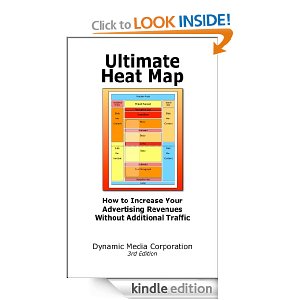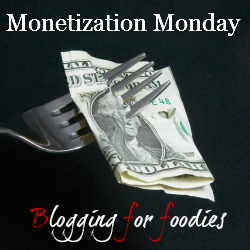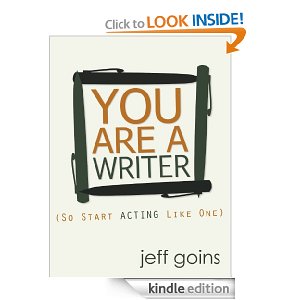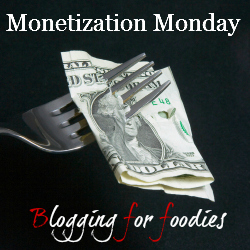
How can you optimize a coupon or deal post for Search Engine Optimization (SEO)? The same way you optimize any post for SEO:
Make Use of Tags
Connect with your Readers! If you engage your readers and they interact with your post and share it, Google is going to take your post more seriously. And you will probably also make more money.
I accidentally discovered this when sharing a post on Pyrex. I just wanted to do my readers a favor and passed on a great deal I discovered. When I wrote the post I did all the things I would normally do for SEO out of habit and the result was that I ended up on the first page of SERPs for that Pyrex item and received quite a bit of search traffic, which I didn’t expect. I didn’t land on the first page of SERPs solely based on my actions, I ended up there because all of the websites who had more credibility than me on Pyrex failed to take those actions.
It is easy to connect with readers about Pyrex when you spend a lot of time writing about leftovers, but what about other types of coupons and deals?
Here are two coupon posts that I feel are a good example of optimizing for SEO while engaging reader from FoodNService:
Free Nyquil and DayQuil at Dollar Tree
Free Cepacol Sensations Cooling Throat Drops (he even includes an internal link to his previous post!)
First let’s talk about the fact that he let’s his voice come through in this post. It is not an automated “go here to get this coupon” post. It is better to write one engaging coupon/deal post a day than quickly push out 10 coupon posts a day. And unless you are a mega blogger,writing one engaging deal post a day is much more profitable than publishing 10 robotic coupon posts.
Now let’s talk about SEO. Why would you go to the bother of optimizing a coupon or deal post for SEO when the offer will expire in a week or two? If you have edited your blog URL so that the date is not included in the post’s URL (How to Customize your URL in WordPress and How to Change Title Format in Blogger) then you can update the post that has already been optimized for SEO with relevant information and links as they become available, and republish the post just by changing the publish date in your dashboard. When you republish that post, it already has a huge SEO advantage all the other similar articles that are posted on the web.
And yes, it is perfectly acceptable to republish posts that have been updated with relevant information!