I really liked the ShareThis plugin and have recommended it to all of my blogging friends, but if you have upgraded it recently you have probably noticed some annoying changes.
If you copy and paste something from your blog you will see text and a link added at the end of it (I highlighted the addition in red):
Do you have a Nook reader instead? Here’s how you can find free books on Nook. – See more at: http://savinginnevada.com/free-books-on-kindle-31/#sthash.629CW0oR.dpuf
So not only did they add their text and link, but they removed my hyperlink from the text. It should have looked like this:
Do you have a Nook reader instead? Here’s how you can find free books on Nook.
Supposedly ShareThis made this change to help you track how your posts are being shared across the web, but many people, including me, find this annoying. It also isn’t helping. ShareThis is doing a horrible job tracking shares right now across social media. I found javascript on a WordPress Forum and can show you how to insert it so that ShareThis text and link no longer appear, but I cannot guarantee it will improve how this plugin tracks shares across social media channels. Because I have had a good experience up to now, I am going to give ShareThis a week to improve before I start looking for a replacement.
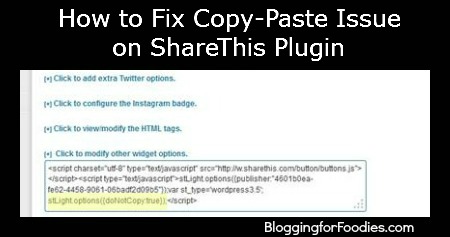
How to Fix the Copy-Paste Issue on ShareThis
1. Go to Settings and click on ShareThis.
2. Scroll down to Click to modify other widget options. Once you click on it a box will open and you will paste the below JavaScript before </script>.
Here is the Javascript to paste:
stLight.options({doNotCopy:true});
The javaScript is highlighted in the image above, so you can see where to place it.
3. Scroll down to the CopyNShare Beta option and make sure the option in unchecked (the box should be empty!)
4. Scroll down to the bottom of the page and click on the Update ShareThis Options button.
I hope this helps!