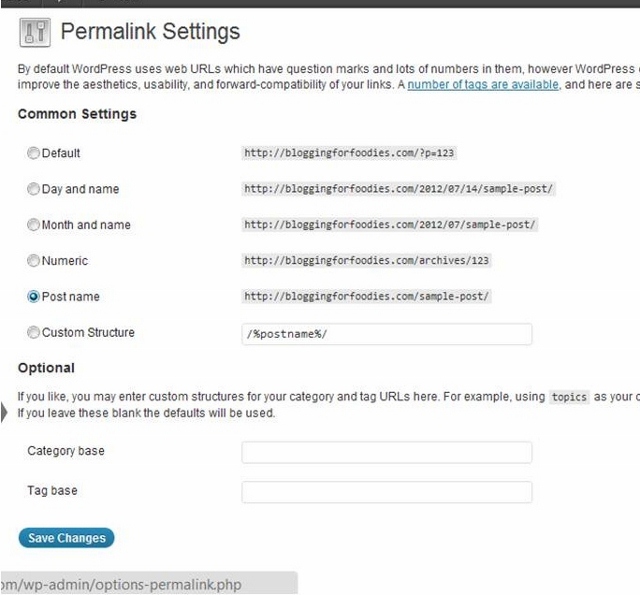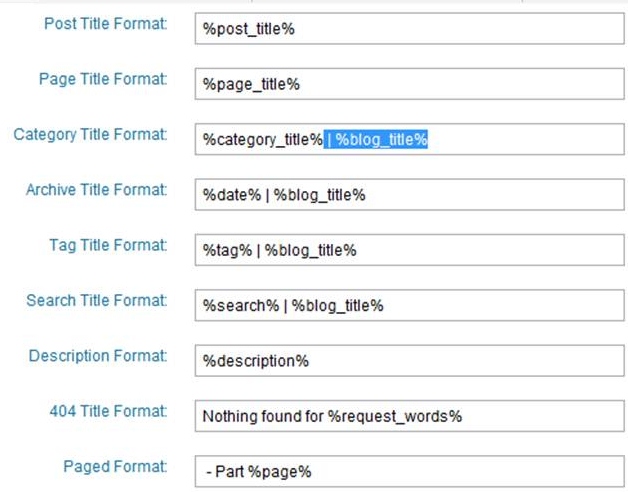You can customize your permalink settings to help improve your SEO. You can also use a plugin to change your title formats, so that your blog name doesn’t show up with every post title.
I have already discussed how you can customize the permalink for a particular post. These tips that I am sharing today address how to change the appearance of your post titles and will apply to all of your post titles.
The default permalink setting in WordPress is http://bloggingforfoodies.com/?p=123. I don’t know why, but I do know that ?p=123 does not convey any information about your post. Instead of using the default, click on the post name option to create custom permalinks.
How to Customize Your Permalink (URL) in WordPress:
1. Click on Settings.
2. Scroll down to Permalinks and click on it.
3. You will notice that the default setting looks like http://bloggingforfoodies.com/?p=123
4. Click on the Post Name option which looks like http://bloggingforfoodies.com/sample-post/
5. Click on Save Changes.
If you are afraid that by making this change, you will have problems with old links install the Permalink Finder plugin. This is a great tool that redirects old URLs to new URLs and then notifies the search engines of the changes.
Now you can change your title format if you wish. Why would you do that? Well, changing your title format allows you to change how your post title looks in search engines and how it appears when people share it on social media. If you don’t change the format it will look like:
Why You Should Remove Word Verification | Blogging for Foodies
Once you change the title format, just your post title will appear:
Why You Should Remove Word Verification
This presents cleaner results in search engines and leaves room in tweets for people to leave a comment about your post.
How to Use All in One SEO Pack Plugin to Customize Your Title Formats:
1. Click on Settings.
2. Scroll down to All in One SEO and click on it.
3. Scroll down to the Title Formats. The first one will be Post Title Format and will look like: %post_title% | %blog_title%
4. Highlight | %blog_title% and then click delete.
I remove | %blog_title% from each Title Format. I feel it is redundant and can be distracting in SERP (Search Engine Results Page) and on social media. If you are new to WordPress, this video will help you learn how to implement the All in One SEO Pack Plugin.