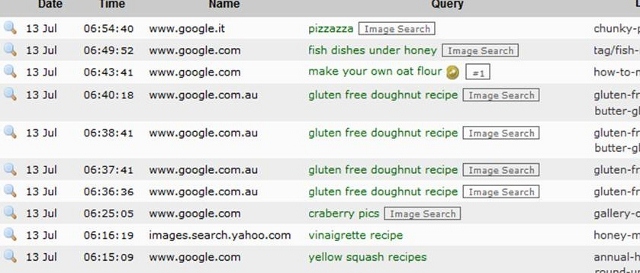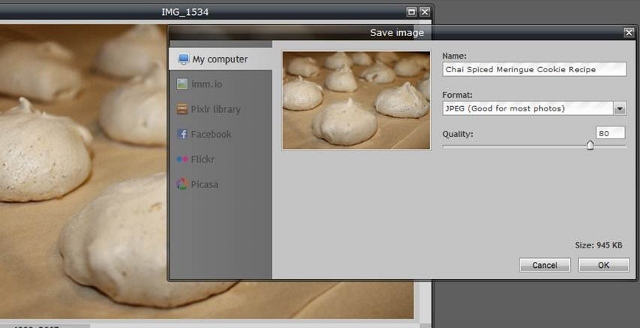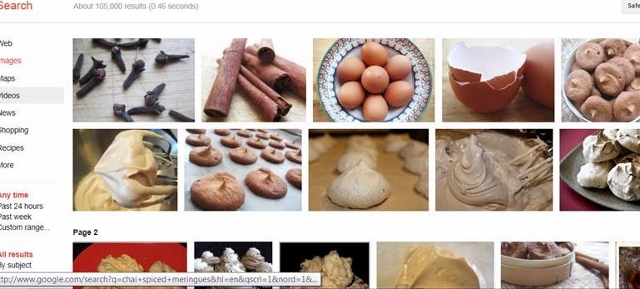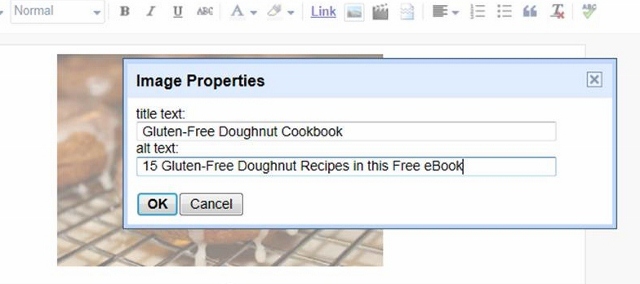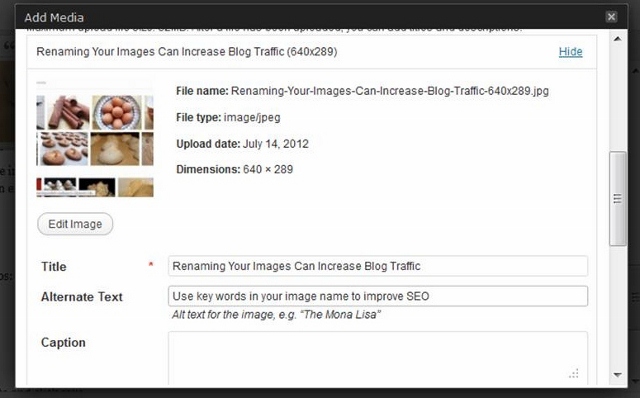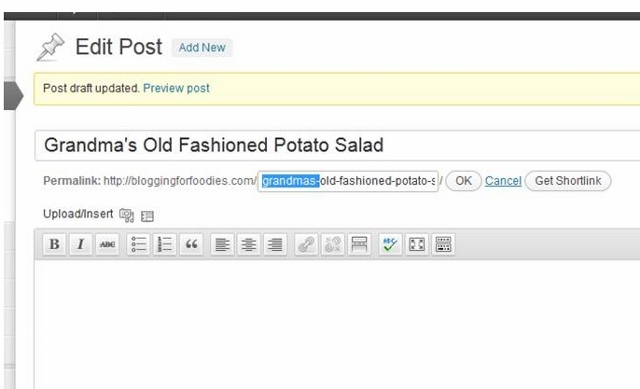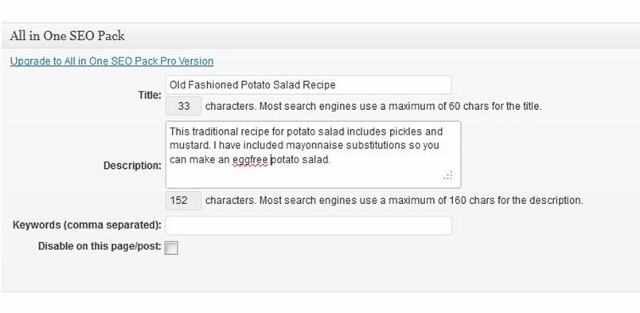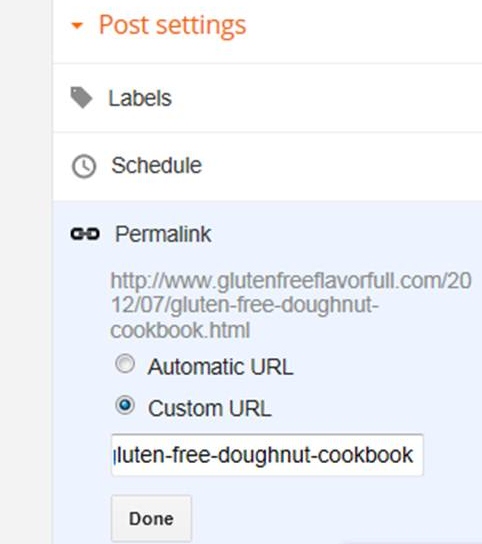If you use key words in your post titles and you add them when you name your photos, you have the luxury of using them sparingly in the content of your post. You want to write naturally. You don’t want to stuff your post with key words because it will seem forced and you will annoy your readers.
If you use key words in your post titles and you add them when you name your photos, you have the luxury of using them sparingly in the content of your post. You want to write naturally. You don’t want to stuff your post with key words because it will seem forced and you will annoy your readers.
So my first suggestion is to completely ignore key words when writing your post. Write about whatever it is that you want to share and do not think about Search Engine Optimization (SEO) or Search Engine Results Page (SERP).
Where Should You Place Key Words?
After you have written your post, edit it and ask yourself these questions:
What is the point of your post? Are you sharing a recipe, a tutorial, or showing your readers how to fix a problem? Do you state your intentions? Do you follow through?
Do you have a clear topic? If not, is there a way you can link the things you have written about to form a connection and make your topic clear? If you have written about too many unrelated subjects, can you break them up into several posts with clear topics?
Are your essential points easy to find? If not, can you bold key phrases? Would your post be easier to understand if you used headings to outline the essential points?
The answers to the above questions are going to point you to where you want to place key words if you have not already done so. Use key phrases to introduce your topic, make your point, bold them, and include them in headings. However, you must do it naturally, in a way that flows and engages your readers in the subject. Your first priority is to your current readers; your second priority is to people searching on your topic. I can’t say this strongly enough: Don’t sacrifice your current audience, for a potential audience.
How Do You Choose Key Words and Phrases?
Ask yourself what is it that searchers need to know about your particular post or recipe. What distinguishes it from similar content? How are you helping your readers by sharing this information?
Are you sharing a recipe made from scratch to avoid an ingredient contained in the processed version? Is your adaptation healthier than the typical recipe for that item? Is your recipe more frugal than a packaged, store-bought version? Have you simplified a traditional recipe?
Keep asking yourself questions until you have figured out what is unique about your post and why your readers should make your recipe instead of one of the other variations that are out there. The answers to the above questions will provide you with the key words and “long chain” phrases to use in your post. By helping your readers understand why you chose to share a particular recipe, you are making it easier for searchers to find it. You may find this article on how to Build Keyword Density the Right Way helpful.
Sometimes using synonyms helps you broaden your reach through a variety of key words. And synonyms can make your article more interesting for your readers, but there aren’t a lot of synonyms for squash. There is a difference between word stuffing and genuinely only having one word that works for a particular recipe.
SEO Tips for Recipes:
You can make it easier for your readers to follow your recipes while making it easier for search engines to recognize your recipe in your post.
Put your recipe title in Heading 1 or Heading 2 (Or use the default heading in blogger).
Add the word recipe to your recipe name. You can do this a couple different ways; i.e., Recipe: Creamed Spinach or Creamed Spinach Recipe
If possible, only put one recipe per post. If your main recipe includes a sauce or frosting, define that recipe with a subheading in both the ingredient section and the instructions.
You should include the following terms: Ingredients, Directions (or Instructions), Prep Time, Cooking Time, Total Time, and Servings. The terms ingredients and directions (or instructions) should be in bold.
List your ingredients in a bulleted list, one ingredient per line.
List your instructions in a bulleted or numbered list. Do not put them in a paragraph! Use one line per instruction, even if your instructions are very short.
Be wary of anybody who tells you they have a proven recipe for SEO. It isn’t an exact science and the algorithms are constantly changing. And what works for one blogging community will not necessarily work for another niche. So watch your “came from” and “keyword activity” stats to figure out what works for you. Generally, if you make your posts and recipes easy for your readers to follow, you will also make it easier for search engines to find you.