You have created a delicious recipe. You made your hungry family wait while you photographed it from every angle. You wrote a charming post with a traffic boosting title. You even spell checked your post. You’re ready to hit publish. Wait!
Did you name your photos?
If you are like most food bloggers, you have probably overlooked this simple step. And naming your images wisely has the potential to move your post to the head of the line in Google searches.
In the above image, you can see that some of my traffic is coming from Image Searches on Google. People don’t just want a recipe, they want to see what the final product of that recipe, and many people want to see it as early in the search process as possible so they use Google images.
Scroll over some of the pictures on your blog posts. When you scroll over the image a box will pop up with the image’s name in it. What does it say?
June2010(35).jpg is not a good name. Neither is PBCookDec15.jpg. and IMG_1828.jpg tells you nothing about the photo. Now edit the photo, what is written in the alternative text field? Is it blank? We need to fix that right away!
Take the Time to Rename your Image!
After you crop your picture in your photo editor, rename it with a name that uses key words from your post or recipe. When you hit save in Pixlr or PicMonkey, it gives you the option of changing the name of the photo. Use a keyword rich name now! You may find the “rename” option under properties in your photo editor. If you cannot find the rename option anywhere on your photo editor, simply click on “save as”, rename your photo, and then save it as a jpeg.
Using Pixlr, I changed the image’s name from IMG_1534 to Chai Spiced Meringue Cookie Recipe. You don’t need to overload your image name with key words, just put in enough to help a searcher find your recipe in an image search.
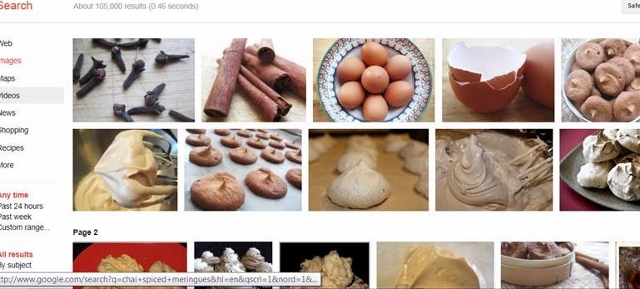
My cookie picture is not going to win any awards, but it is right there front and center in the image results from a Google search. Even though my picture is not that good, it is going to perform better than all of the gorgeous, unnamed pictures. So I really shouldn’t be sharing any of this information with you skilled photographers. 🙂
Google’s image results appear differently than Google’s other search results. You can easily scroll through many pages of image results, instead of having to click on a new page for every 10 results. So this means that even if your images are much further down in the search results they are more likely to be seen and will do better than if they were in the same position in Google’s Web results.
Don’t name all of the images in a post the same name with a number after it (peanut butter cookie (1), peanut butter cookie (2), etc.) Instead use the opportunity to share slightly different variation of the key words from your post to capture more searchers.
Add a Title and Alternate Text to Your Images:
If you use Blogger, you can also add more key words by adding a title and alternate text to your image.
Click on your picture while you are in edit mode. A tool bar will appear below your picture. Click on properties. Then fill in the title and alternate text fields. Press OK.
If you blog using WordPress, you have another chance to add key words to your image by filling out the Title and Alternate Text fields when you upload images to your blog.
Make sure you fill out the alternate text fields when you load images to your WordPress blog. Although Google doesn’t read the image title, some pinning apps pull it and use it as the title of the pin, so go ahead and fill it out. As I stated before, you don’t want to overuse key words or stuff your images full of key words; just use those fields to share what is truly relevant to those doing a Google Image Search.
Related Posts:
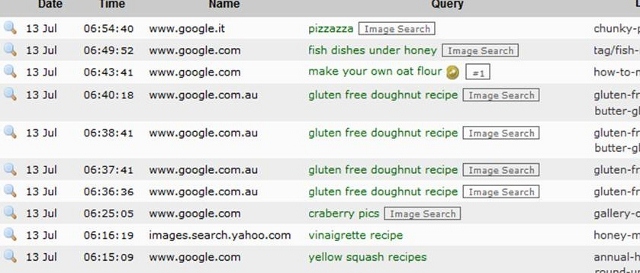
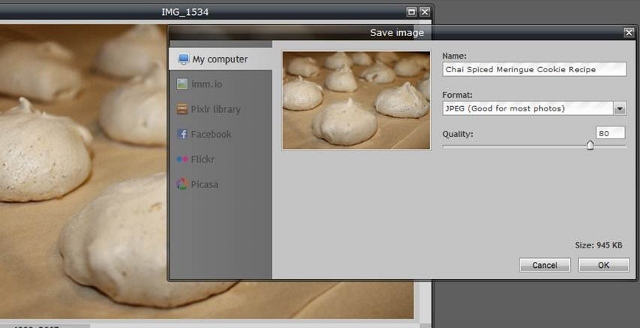
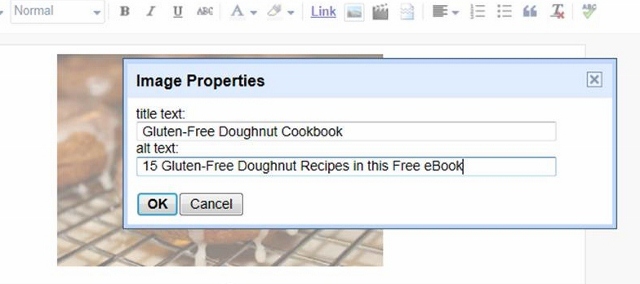
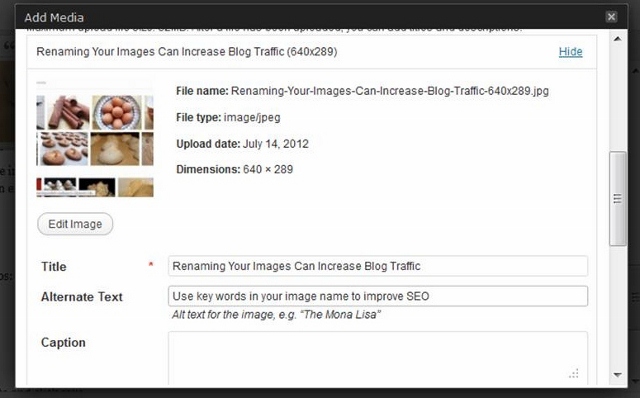
This is such a useful post. I have definitely noticed traffic from image searches on my blog. I have been naming my photographs more carefully recently in view of this. However I was using 1, 2 and 3 sometimes for multiple photographs. Thank you for the tip – I won’t do that anymore!!
April, I try to include a specific recipe name for one photo, then use some broader terms for another, and perhaps name one with a key step or ingredient.
Easy Homemade Alfredo Sauce Recipe
How to Make Alfredo Sauce
Alfredo Sauce Recipe Made with Mozzarella Cheese
Using a Double Boiler to Make Alfredo Sauce
I tried going on my blog and renaming some of my photos. It’s easy enough to do after the fact in Blogger, but it didn’t seem to make any difference in the Google image searches. I also realized that some of my photos are showing up on Google Images, even with “bad” (numeric) names, i.e. I search for shampoo bars and see my image on the top row with the name P1100028. So…I’m not in such a tizzy to rename my old photos now.
That said, I did notice this morning that for some of the pics I did rename, they appear nearer the top of the Google Image search. So, I will probably try to give any new photos a better name. Eventually, I might get around to the old photos.
I am planning on talking about what I do about old photos later today, but I do put much less emphasis on them than I do on maximizing any new photos I add. It only takes less than a minute to name a photo with the words a person would use when they are searching on that topic. It takes a little longer to rename an old photo.
Just to let you know, I found wordpress plugin that does the renaming for you all at once like batch ”Media File Renamer” on wordpres.org
Just though I would share thanks for the great post
This has been most informative!!! Thank you thank you thank you!!
Thank you so much for this post! This is exactly what I needed in a Pinterest world. 🙂
Thanks for this! I’m not going to concentrate on the old ones, but definitely go forward with this plan! So super simple too!